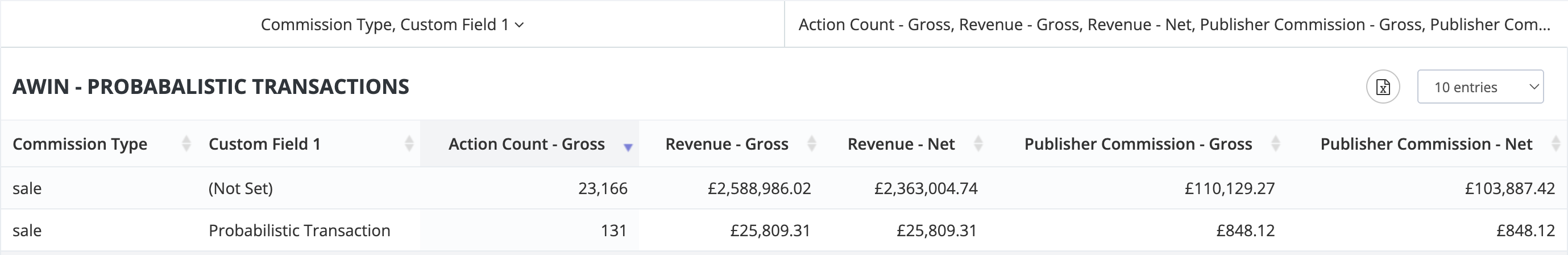What are Probabilistic Transactions?
Awin describes what these are and how they are calculated in their Knowledge Base article here.
How do I identify AWIN Probabilistic Transactions in reports?
Log in to the Awin platform and complete the following steps:
- Go to Reports > Select the report (e.g. Transactions, Performance Over Time)
- Filter by Transaction Type > Probabilistic
Probabilistic transaction references display as follows:
CPI.AdvertiserID.PublisherID.Date#
To learn more about the reports you can access from the Awin platform, see Where do I find reports?
Can advertisers avoid probabilistic adjustments?
Yes, by upgrading to S2S tracking and in-app tracking, advertisers provide the deterministic data needed to ensure you're paid correctly without the need for the CPI.
How to find AWIN Probabilistic Transactions in Affluent:
Probabilistic Transactions can be found in Affluent in the 'Reports' using the 'Custom Field 1' category.