Affluent gives you the ability to map any of your Awin custom parameters to certain travel related metrics, such as "check-in date", and "nights stayed".
Please note: Custom Parameters are created and managed in your Awin account (not Affluent).
To use this feature, you'll need to input the ID of the custom parameter in the appropriate field. The ID will be equivalent to the number that comes before the relevant value under the custom_parameters column in your Awin transactions report.
E.g. if you use custom parameter 1 to store your check-in date and custom parameter 2 to store the nights stayed, your custom_parameters column may look like this in Awin:
| custom_parameters |
| 1: 01/01/2021 2: 3 |
| 1: 02/01/2021 2: 4 |
| 1: 06/01/2021 2: 3 |
In the Affluent mapping you would want to put "1" into the "Check-in Date" field and you would put "2" into the "Nights Stayed" field.
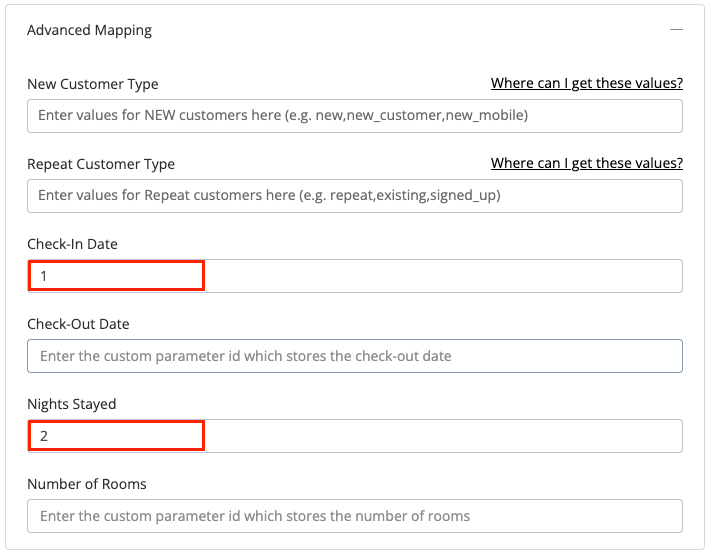
If you don't have custom parameters set up for your Awin program, there are full details on how you can do that here.
