Uploading a Brand's logo is done through the Brand Manager. Logos can be added to when you export Dashboards to PDF.
How to upload a brand logo
- Access the Brand Manager via the main menu on the left-hand side.
- Click on the brand for whom you wish to upload a logo.
- Select "Brand Settings" on the right hand side.
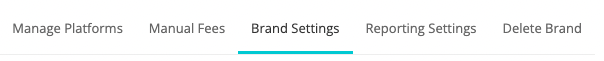
- Either "Drag and Drop" the logo into the box or click the box and a pop up will appear for you select the file from your computer.
Brand logo uploading guidelines
- JPEG & PNG files are accepted
Logos have to be under 500 x 500 px. For ideal results, logos should have a width of exactly 200px.
Logos will look best with white or transparent backgrounds - Logos with very little or no white space around them will look the best.
- Files must be under 1MiB - larger files will fail to upload and warning notification will appear.
Troubleshooting Logo Issues
- The logo won't upload
- Logos must be under 500 x 500 px and the file size must be under 1MB
- The logo is very small when included in a PDF
- Logos will look best if they have a width of 200 px with little or no white space around the image.
