Affluent automatically reviews and updates past transactions to find any that have been rejected or refunded. If refunds or rejections have been manually uploaded in bulk within the last 12 hours, the system may not be fully up to date. The "Fetch Data" button enables users to manually fetch data for a specific platform, for a specific brand (e.g. after a bulk refunds upload).
- Go to the "Brand Manager".
- Select the brand you want to update.
- Click "View Details" on the platform (where the uploads were refunded).
- On the right hand side of the slide out tab, click "Additional Information"
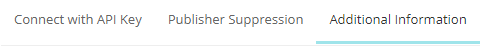
- Click the "Fetch Data" button

- While the data is being fetched, the button will show a spinning wheel
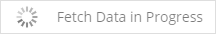
- Once the fetch is complete the button will be greyed out. It can be used again in 24 hours.
A manual data fetch only updates recent data (past 30-90 days depending on the network). If you notice discrepancies from further back, contact support for help.
Depending on the network and the size of the account, fetching new data can take anywhere from a couple minutes to over an hour.
The "Fetch Data" button can only be used once per brand, per day, per user. If the button has already been used that day, you won't be able to click on it.
