Connecting a TradeDoubler account
To connect a Tradedoubler account Affluent needs:
-
Username
-
Password
-
ID
-
Client Secret
To generate the Id & Client Secret, navigate to https://publishers.tradedoubler.com/account/clients
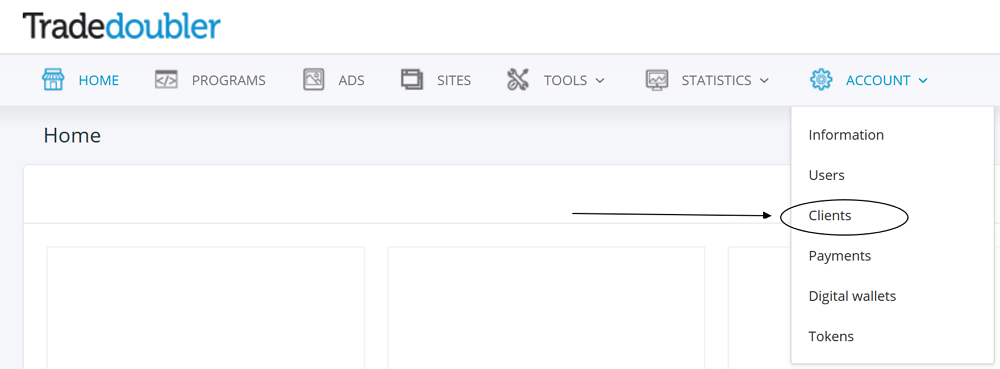
Then click the + Add client button in the upper right
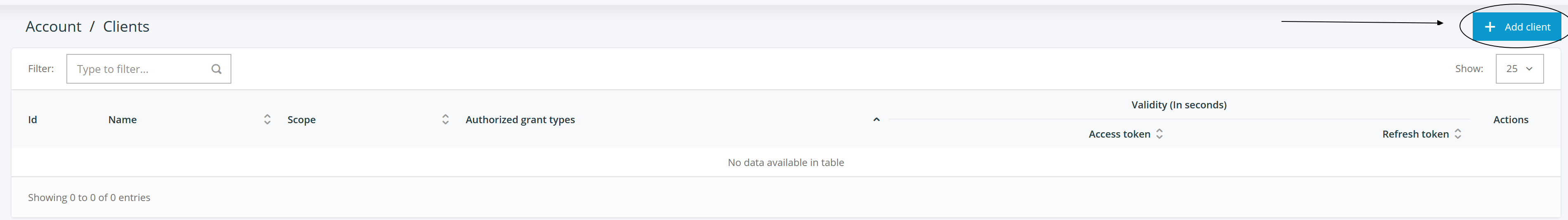
Then on the Add client page, call the new token Affluent and click save
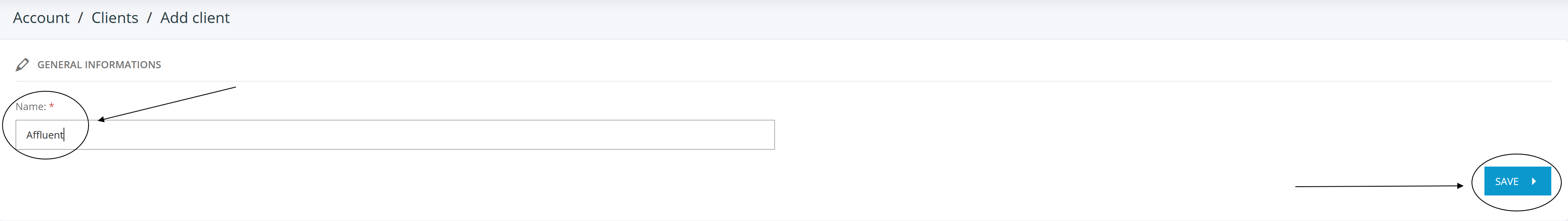
A success message will appear containing the Client Secret. Additionally, a record will show up now with the ID.
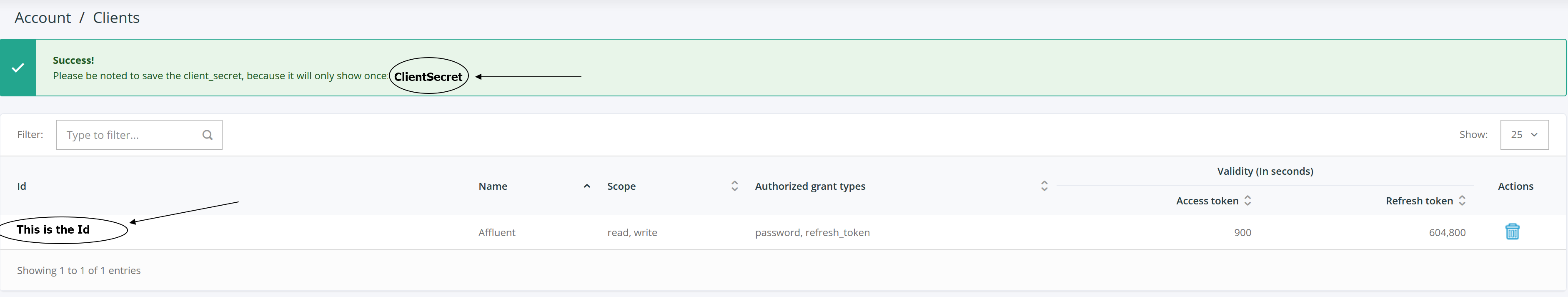
This will generate your ID and client secret, copy and paste this over to Affluent and click connect.