Affluent is integrated with the Amazon Associates data feed. If you have been given access to Amazon Data Feed you will have received your credentials directly from Amazon. The Amazon Data Feed is not the same as the Amazon Product Feed,
If you have access to the Amazon Associates data feed you can connect it to Affluent following these steps:
- Head to the Platform Catalog and click on Amazon. In the Amazon pop up window.
- Select "Data Feed API"
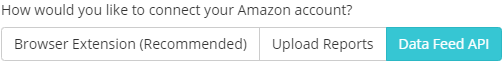
- Choose from North America, Europe, or Japan in the program dropdown.
- Enter your username and password (Note, the Amazon Associates data feed is not the same as your regular Amazon login, it is specific to the data feed).
- Select how you want the "Tracking ID" to be stored, we recommend "Campaign".
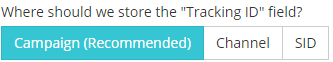
- Enter a nickname (we recommend one that helps you identify the integration in the Platforms table), and click "Connect" to start pulling in data.
If you don't have access to the Amazon data feed, you can reach out to Amazon and request access. If you're not able to get access to the data feed you can log in and download the reports, these can be uploaded to Affluent.
