If you have questions for us, you can reach out to the support team by contacting us via the help menu.
1. Click "Contact Support" under the "Help" menu:
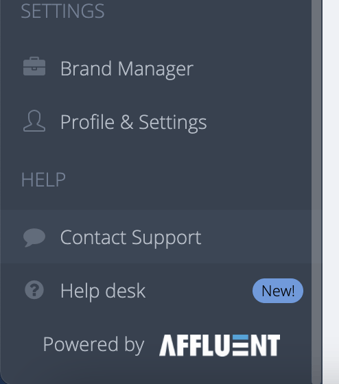
2. Press the "Contact Us" button in the bottom right of the pop-up:
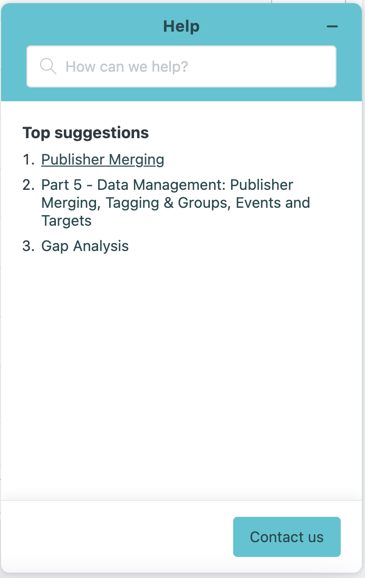
3. Fill out the form, with an appropriate subject line for the query and a description of the issue you're facing. Please be sure to select the most relevant ticket type, e.g. if you would like a new platform to be integrated, use the "Integration Request" option:
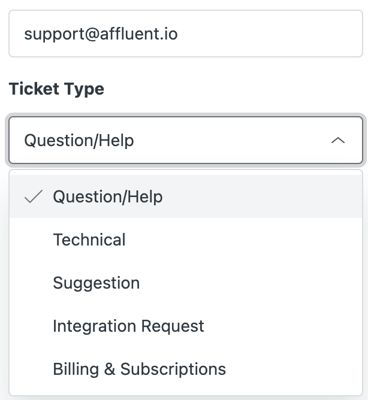
4. If you have a query about any values that you're seeing on the dashboard or in an email, please attach a screenshot, or multiple screenshots, to help us understand what you're referring to.
