Why 'dedupe'? Deduping prevents paying out on multiple networks for the same conversion. Identifying 'dupes' is easy with Affluent.
Once you have connected all the affiliate programs for a brand Affluent will aggregate the data, including transactions. By downloading the 'Transactions' table from the Brand Overview, you will be able to easily filter the report to show transactions with the same Order ID and timestamp.
Transactions with the same Order ID and timestamp, but attributed to different affiliate networks, are likely to be duplicates.
You can then process rejections or cancelations for the duplicates that you want to 'dedupe' in the network. Please note, rejections and cancelations must be done directly in the network (not in Affluent).
How to download Transactions
- On the Overview page select the brand, either via the Brands table or by using the search.
- In the menu at the top of the page select 'Transactions'

- Scroll down to the Transactions table and click the 'Export to Excel' icon
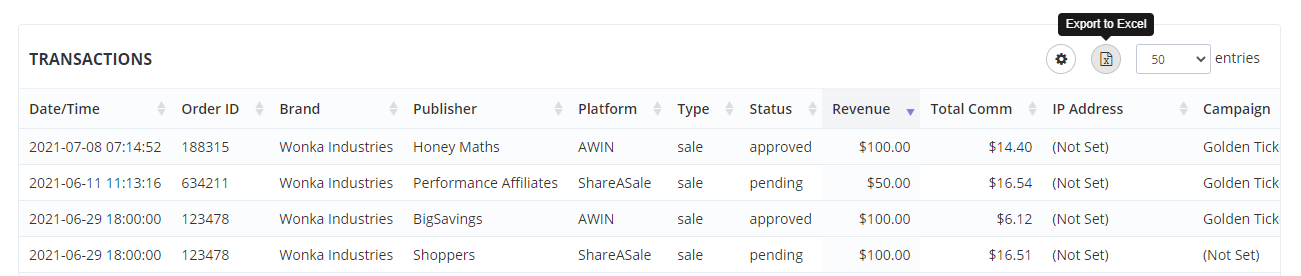
Please note: in affiliate, deduplication can also refer to when credit for a conversion is given to only one marketing channel (i.e. paid search, display, affiliate, etc.), instead of only giving credit to one affiliate.
