If you no longer want to pull in data from an affiliate account, if the program has migrated, or if you are no longer working with that account/brand you can disconnect the account.
Do not delete the account - unless you are 100% certain. Even if you are 100% certain, it may be worth reaching out to the Affluent lead in your team or the Affluent support team. Deleting an account is irreversible.
- Disconnecting an Account
- Reconnecting a Disconnected Account
- Deleting an Account
- When to Delete an Account
Disconnecting an Account
If you would like to disconnect an affiliate platform for a brand, this can be done via the Brand Manager. Disconnecting a platform will mean that no new data will be pulled from the network. No existing data will be deleted.
- Go to the Brand Manager.
- Click 'View Details' for the account you want to edit. Please note that one brand might have multiple accounts on a single platform.
- Click "Disconnect" for the platform you wish to disconnect.

- This will trigger a warning, click "Disconnect" if you wish to disconnect the platform.
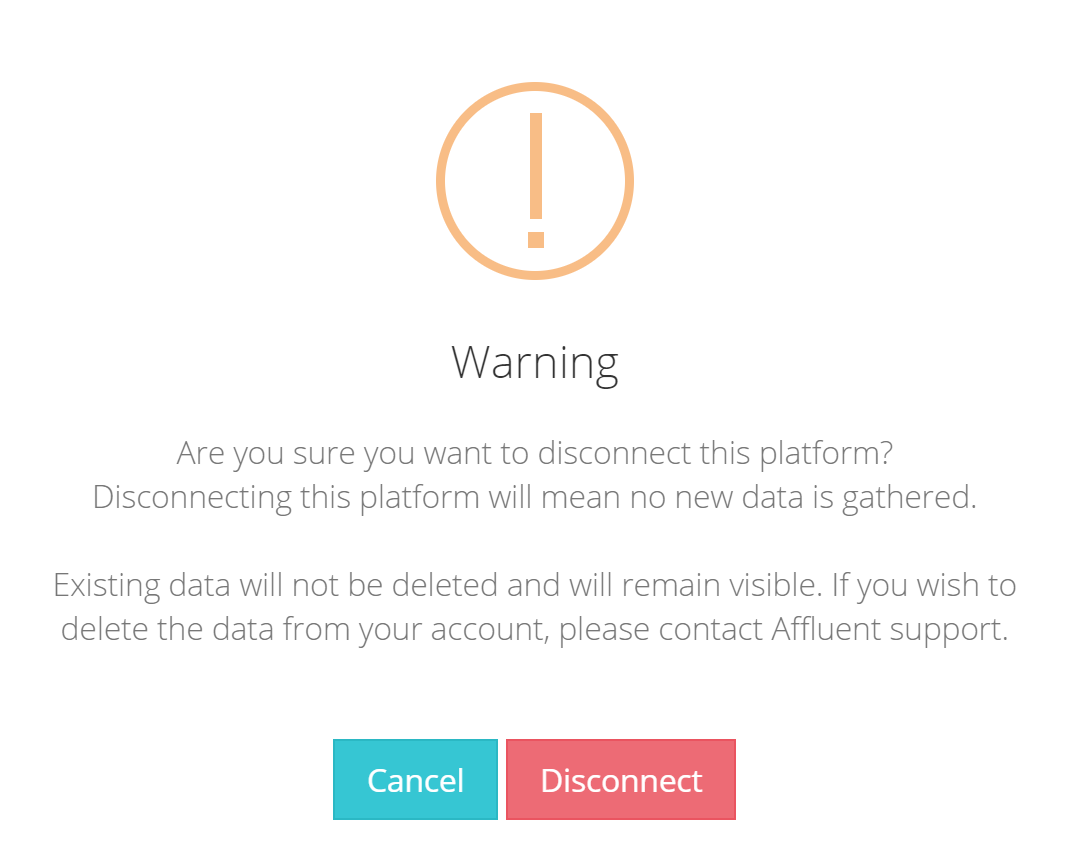
Reconnecting a Disconnected Account
A disconnected account cannot be reconnected. As long as the account is still active the account can be added to Affluent, select 'Add Another Account'. Once all historical data has been pulled the original version of the account must be deleted to prevent duplicate data.
Deleting an Account
After you have disconnected a platform, you'll be able to access the "Delete" button (it will appear where the "Disconnect" button was previously).

We do not recommend deleting data. Once data has been deleted, it may not be possible to re-pull all the historical data. Data from programs that have been closed or migrated will no longer be accessible as the API will no longer be live. For programs with API limits re-pulling data may not be possible or may take an extended period of time.
When to Delete an Account
There are circumstances where deleting a platform may be useful. For example, if you set up a platform without certain information (e.g., Network Fee on Linkshare or Currency for Impact). You may need to disconnect a platform, delete the data, and reconnect (with the correct information). If you are unsure if this applies to you, reach out to the support team.
If an account has accidentally been added twice, one of the accounts will need to be deleted in order to prevent duplicate data.
If you stop working with a brand and they request that all data connected to their brand is deleted, use the delete option to remove all data from your account and Affluent.
