Affluent's Favorite Brand feature enables you to select certain brands and only see data for those brands. The favorite brands view can be turned on and off at any time, allowing you to switch back and forth between all brands and favorite brands.
Please note: When the "Favorite Brands" is turned on (the star is lit) you will ONLY be able to see brands that you have marked as a favorite. This includes in places such as Reports and Dashboards.
To select your favorite brands:
- Click on the Brand Manager
- Click on the star next to your chosen brands, you may select as many or as few as you like.
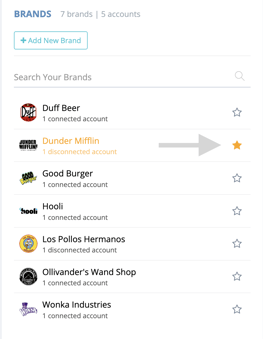
To show only your favorite brands:
- Click the favorite brands star in the top right of Affluent (so it turns yellow).
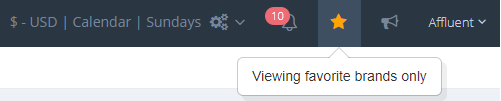
To show all brands again:
- Click on the yellow star in the top right of Affluent so the star turns grey
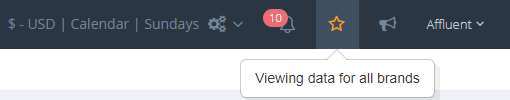
By turning on favorite brands mode you will only be able to see data for those brands in the Overview, Publisher Intelligence, Opportunities, Events, Targets and your options when adding filters to Reports and Dashboards will be limited to only those brands.
Using favorite brands mode may be of benefit to affiliate program managers who want to narrow in on only certain brands and potentially reduce page loading times (as Affluent will no longer be loading every brand).
