Use Affluent to pull in data for your Google Analytics custom metrics
When connecting a Google Analytics 4 (GA4) account to Affluent, and choosing to go ahead with an Advanced set up, you will get the option to select up to 10 metrics, including any custom metrics that you have set up within GA4.
Here's what the selection step looks like - your custom metrics will appear above the list of standard metrics. If you try to select more than 10 metrics in total, you will get a prompt to deselect another metric in order to choose another.
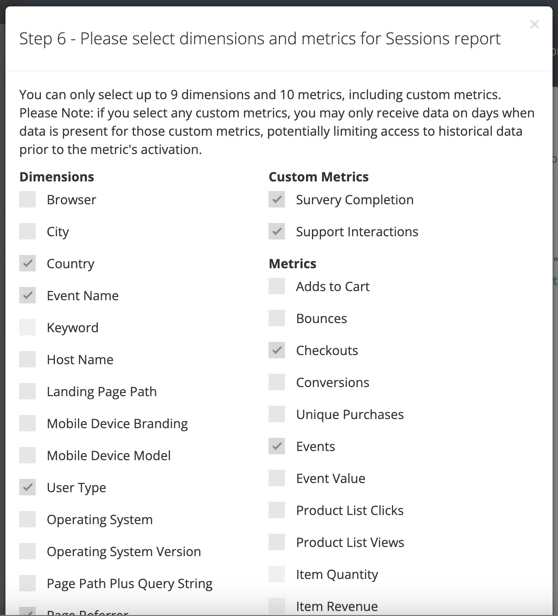
Key Point to Note: GA4's API behaves differently when it comes to retrieving data for custom metrics. It will only return data for a specific day if there is existing data for that custom metric on that day (the same goes for Explorations in the GA4 interface). This functionality might impact how you view and analyze historical data.
- Historical Data Limitation: If you recently set up a custom metric in GA4, you may not see historical data for the dates before this setup. This is because GA4 only provides data for days when your custom metric has recorded data.
- Current Data Limitation: Since GA4 only provides data for days when your custom metric has recorded data, this limitation may also affect the current data that we pull from GA4's API.
