The Publisher Intelligence main page gives you an overview of your publishers. Here you can see see who has joined and on what terms, who's pushing more sales and who's declining, and a breakdown of how many publishers are productive, active or inactive.
Filtering
At the top of the page you can find the filters. These allow you to change between a high level view and looking at very specific information.

Key Metrics
These headline figures give you a breakdown of your publishers for the time period set in the date range selector. ARPA is the Average Revenue Per Affiliate. P is for productive publishers, A is for active publishers and J is for joined/total. These metrics cannot be edited.
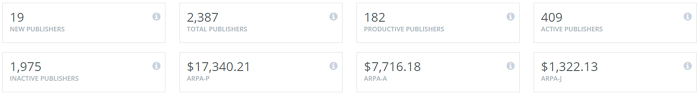
New Publishers
This table includes all the new publishers that have joined you program(s) in the time range set in the date range selector. Where the email address is collected by the network and/or provided by the publisher it will be included in the table. It also shows Net Revenue, Orders, Leads and Clicks. This table can be exported to Excel.
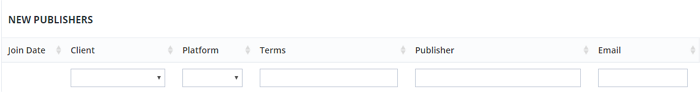
Risers and Fallers
These tables are designed to alert you of potential relationships to foster, either because they are publishers who have previously pushed considerable traffic and are now declining, or because they are publishers who have recently experienced an increase. All figures are compared to the previous period but you can group by previous year. If last week is selected in the date range selector then the figures will be compared to the week prior to that. Both of these tables can be exported to Excel.
