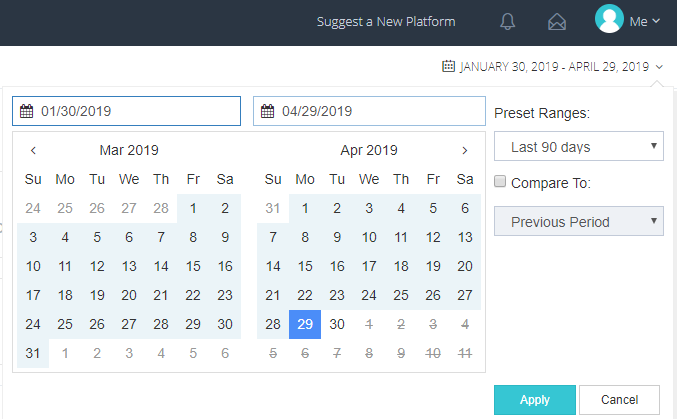The Account Overview is your homepage. At the top, it shows high level, aggregated data for all your accounts. As you scroll down, data is shown in tables by categories including Date, Advertisers, and Platform. The number of tables will be determined by the level of data in the accounts that you've connected in the Platform Manager - not all platforms provide the same depth of data.
How to customize the Overview?
You can customize the data shown by clicking the 'cog' (⚙) stored in your browser, if you change computer, browser or if you have software blocking local settings the display settings will show as default.
Navigating the Overview
Anywhere you see a link, you can click to drill down into deeper data. If you click on an advertiser in the Advertisers table, you'll click through to the overview page for just that advertiser. From the advertiser overview page, you can keep drilling down to narrow down the data.
Date Range Selector
Use the date range selector in the top right to choose the dates you want to see. Choose a preset date range or select a custom date range. Select 'Compare to' to show data in comparison mode, choose between the previous period, previous year, or select a custom period.
The dates you selector with stay with you for your current session, or until you update them. If you want to always see the same date range, you can make a Report.