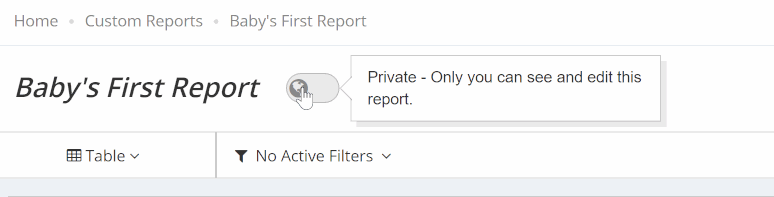Anywhere you see the globe or padlock toggle buttons you can control access.
All new reports are initially created as "Private" and "Locked" which means they can only be seen and edited by the owner.
If you set the report or dashboard to "Public" but "Locked"everyone will be able to see the report but won't be able to edit it. We recommend setting it up in this way so that people can view it, make copies of it but cannot change anything on it.
"Public" and "Unlocked" means that everyone will be able to both see and edit the report.