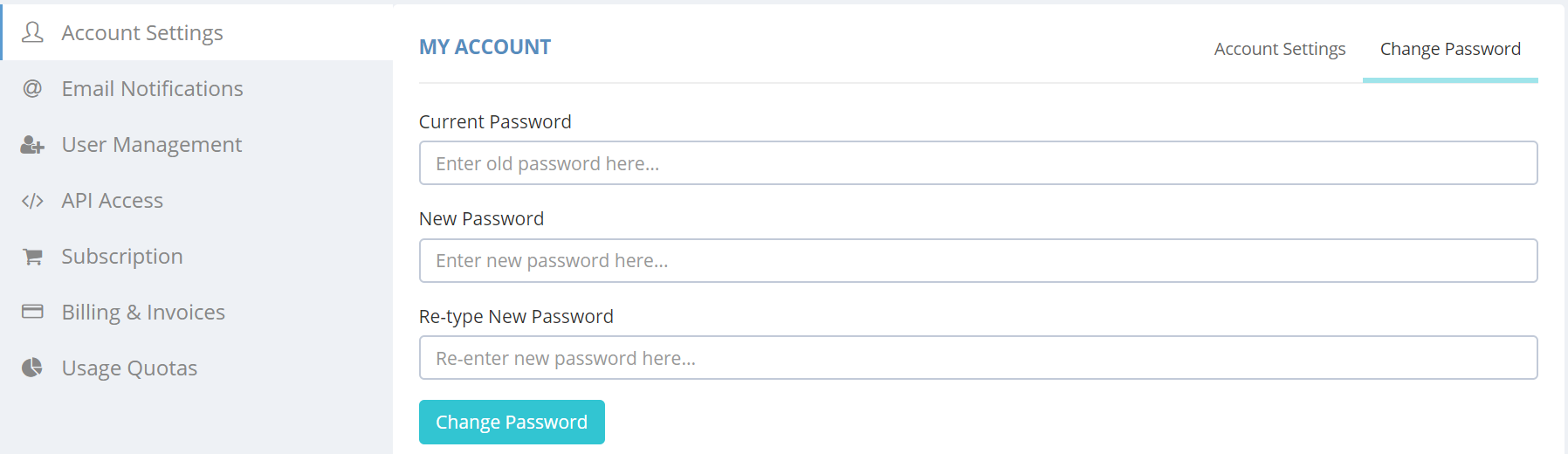Affluent Agency and Advertiser users have a unique login URL, username, and password. Given that it's possible to forget your account credentials, or otherwise get locked out, here are some tips to help you regain access to your account.
Troubleshooting tips
- Login URL - be sure you are trying to login on your proprietary server, e.g. https://companyname.affluent.io
- Resetting your password - to reset your Affluent password, you can press the 'Forgot Password' located on the login page.
- Clearing your cache - depending on which browser you choose to use (Chrome, Safari, Firefox etc.), clearing your browsing history can alleviate many login issues.
- Logging in from another browser - sometimes browsers don’t want to cooperate, try logging in from a different one (Chrome, Safari, Firefox etc.) to see if it’s something browser specific.
If you are unable to change the password following the steps above, please reach out to us at support@affluent.io. Also, please note that usernames can only be changed by reaching out to support@affluent.io.
Changing your password within the Account
To change your password click on 'Account Settings' in the top right-hand corner of your account. Then select 'Change Password'.