- Affluent Knowledge Base
- Agencies & Advertisers
- Brand Manager
How to Edit a Brand's Name
Editing a brand's name is done through the Brand Manager.
- Go to the Brand Manager.
- Select the brand you wish to edit.
- On the right-hand side click into the Brand Settings tab
- You will now be able to edit the brand name
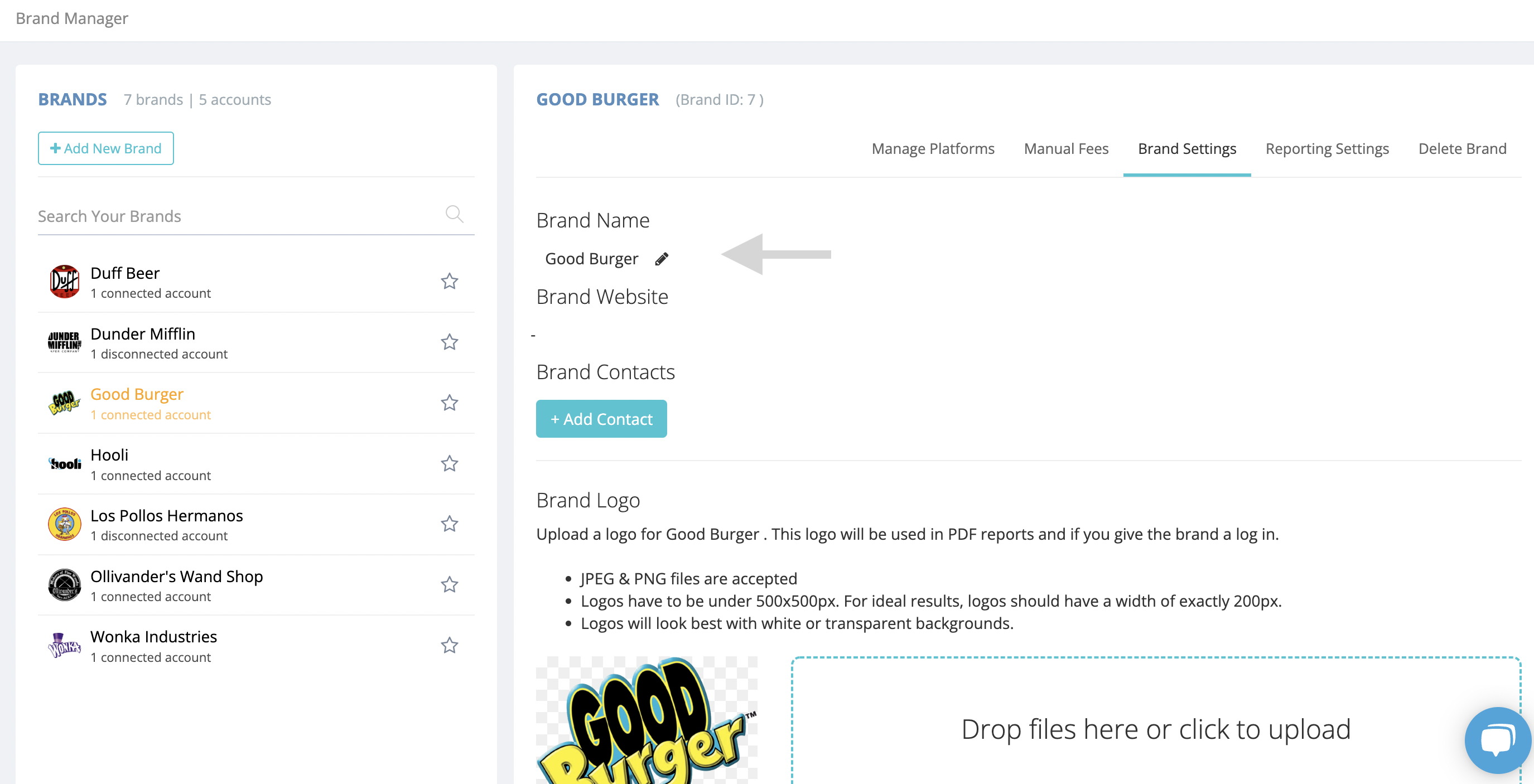
The name of the brand will be changed across the whole platform and on any reporting or scheduled reporting that you have set up.
