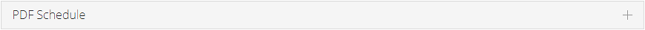To edit a schedule export navigate to you Profile & Settings > Scheduled Exports. Here you'll be able to see all the scheduled exports that you own. You won't be able to see scheduled exports that you're cc-ed on, only ones that you have created.
Click on the dashboard schedule that you want to edit. This will open the dashboard scheduler window. Make the changes you want e.g. edit the title of the dashboard, add an additional recipient, or change delivery schedule. To finish, click Update Schedule. 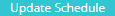
PDF Options
Open the PDF options section to change the date range, title of the dashboard, brand settings like the first day of the week, logo, calendar type, the logos, and the page orientation.
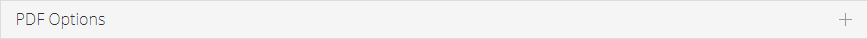
PDF Schedule
Open the PDF schedule section to make changes to the schedule, edit the recipients, email text, and the delivery schedule.