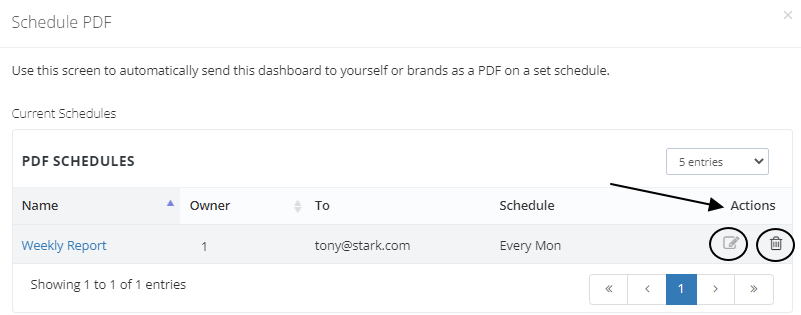Scheduled Dashboards can be edited or deleted via Profile & Settings > Scheduled Exports and selecting the edit or delete icon.
Editing and deleting scheduled Dashboards can be done via Profile & Settings > Scheduled Exports or via the Dashboard itself.
To edit or delete a scheduled Dashboard go to Profile & Settings > Scheduled Exports. Identify the scheduled export you wish to edit or delete and select either the edit or delete icon under the 'Actions' column.
Exports can also be deleted via Dashboards. Open the Dashboard with the associated schedule you wish to edit or delete. Select the horizontal ellipsis (three dots) in the top right corner of the Dashboard. Select 'Schedule PDF'. In the Schedule PDF pop-up window, click either the 'edit' or the 'delete' icon.