See all your Levanta program’s data, including clicks, sales, revenue, commission and more, in Affluent using the account’s API Key.
Finding the API Key
- Log in to the Brand's Levanta account.
- Head to the navigation menu, click "Settings" and select "API".
- Copy and paste the API Key into your Affluent account.
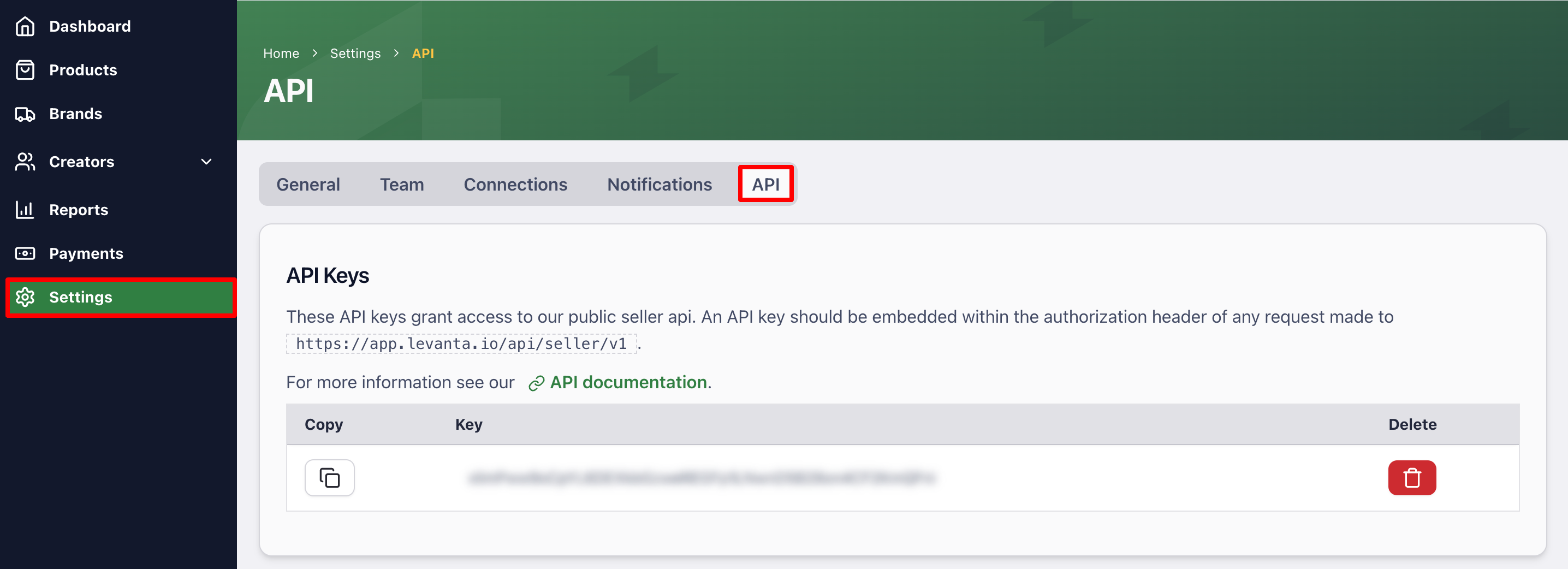
Connecting a Levanta account
- Head to the brand manager, select a brand, and then select the "Levanta" integration.
- Enter the API Key (instructions above).
- Select the default reporting Currency.
- Enter an account nickname (optional).
- Click ‘Connect’.
Note:
- It may take as long as an hour to start seeing data appear and several days before all your historical data is collected.
- Levanta has recently updated how they define clicks. Affluent 'Clicks' is the 'Detail Page Clicks' in Levanta. Please see updated clicks definition from Levanta:
- Clicks: The raw click throughs on any link associated with an ASIN.
- Detail Page Views: Previously displaying for clicks. It includes both raw clicks to a product page, and any clicks to a product that take place after an initial click through.
