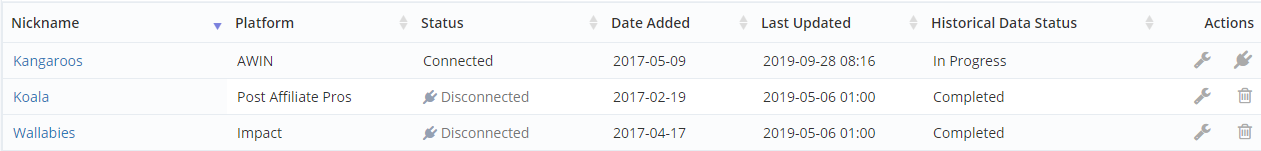The platform section includes the Product Catalog and Account Manager.
Product Catalog
The Product Catalog is where you can search for platforms and connect your accounts.
Adding a platform
To add a platform, search for the platform you want to connect and click on the box. A pop-up window will open to input your account credentials. Fill in the required details and click connect.
Different platforms may require different information and credentials for example Impact uses an Account SID and Auth Token, Awin connects using an API, and others use the account username and password. For more information on how to find the required details, click the help link in the pop-up window.
Once you've connected your account, you'll be able to see it in the Account Manager.
Can I add multiple accounts for a Platform?
Yes - once you've connected your first account you can follow the same steps again to connect a second account. If you add multiple accounts for one platform it is best practice to give the accounts a nickname.
What is a Nickname?
A nickname for a platform will be used to display data throughout Affluent instead of the default platform name. This can be useful if you have multiple accounts for the same platform. By default, Affluent will name multiple accounts "Platform Name," "Platform Name 2," "Platform Name 3," etc. A nickname allows you to override these defaults with something more meaningful and descriptive.
Account Manager
The Product Manager is where you can see all your accounts, their status, date added, last update, and where or not the historical data collection is in progress or complete.
Under 'Actions' you can edit or disconnect accounts. Once an account has been disconnected the 'disconnect' icon will change to a 'delete' icon.