The account and reporting preferences tabs are where you set the preferences for your account. They do not affect how anyone else sees data. Account and reporting preferences will be overridden by brand level settings.
For example, if your user account is set to USD but you're looking at a brand where the currency was set in the Brand Manager to display as GBP, then Affluent will display that brands data in GBP. This ensures that all users in the organisation are seeing the same currency, first day or week and calendar for a brand.
Account Preferences
In Profile & Settings > Profile you can set your default currency. All accounts are set to USD when they are created.
Reporting Preferences
In Profile & Settings > Preferences you can set your account level preferences for the first day of the week and how RoAS is displayed. Settings changed here will only affect your account.
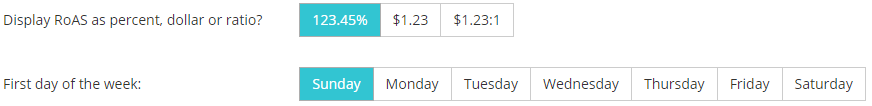
The settings chosen here will be the default for the account. If reporting preferences are set at the brand level, those preferences will override these.
