Publisher suppression is a tool within Affluent that allows you to exclude selected publishers from data on an ongoing basis. Suppressed publishers' performance data will not be included in either the overview area or in reporting.
How to use Publisher Suppression:
- In the Brand Manager, select the brand.
- Click into the connected affiliate network
- Click "View Details" on the platform and select "Publisher Suppression" at the top.
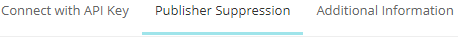
- Scroll or use the search function to find the publishers you want to exclude. Check the box next to their name.
- Once you've selected the publishers you want to exclude, click "Actions" and then "Suppress".
Note: if you want to exclude the publisher from all platforms you will need to repeat the process. If you want to exclude the publisher from multiple brands, repeat the steps for each brand.
Uploading a CSV for Publisher Suppression:
You can upload a CSV to bulk suppress or un-suppress publishers. One file could can contain both publishers you want to suppress and un-suppress.
- Create a CSV. In the first column enter the publisher IDs
- In the second column enter an S for the publishers you want to suppress and a U for those you want to un-suppress.
- The CSV should not have headers.
- Click the Upload CSV button
 and select the Excel file.
and select the Excel file.
Un-suppressing Publishers
This can be done via CSV upload or by manually. To manually un-suppress, check the box next to publisher, select "Actions" and choose "Unsuppress". Once publishers have been un-suppressed, they will appear in all data past and going forward.
If a publisher was suppressed on multiple platforms or for multiple brands, they will need to be un-suppressed on each platform and for each brand separately.
