Deleting the user and transferring dashboards, reports, custom metrics, and schedules over to another user
Please note that only Admins are able to remove users.
- Once you're ready to remove the user, you can delete them from the account by heading to user management:
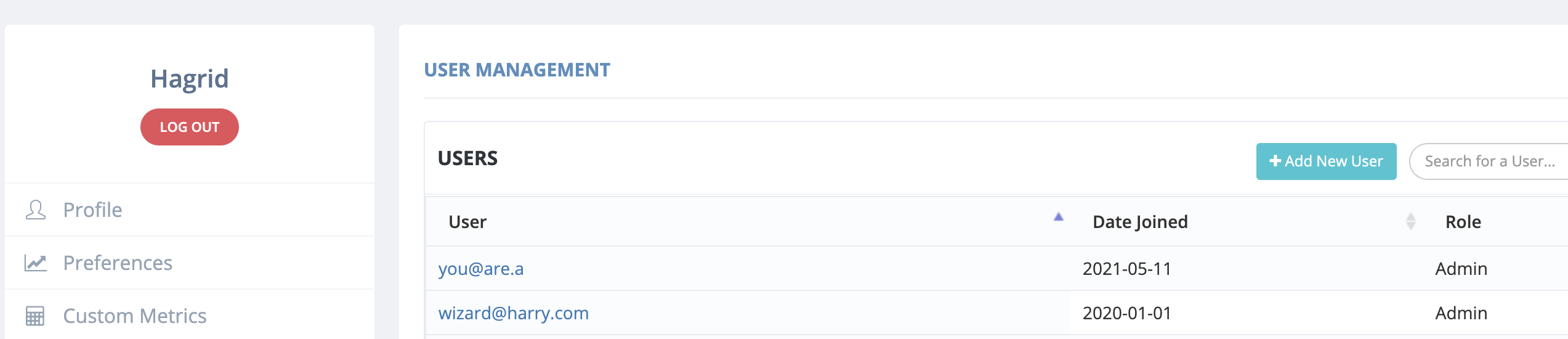
- Select the user the user that you want to remove:
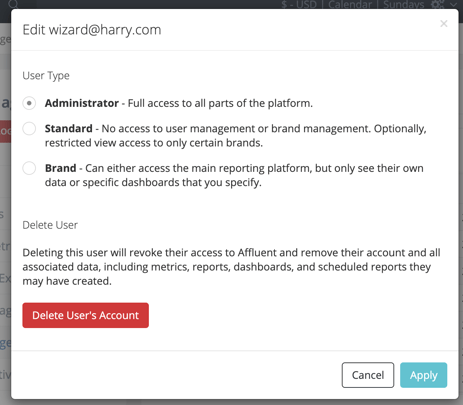
- Click on Delete User's Account and you will get a popup.
- Select 'This account is no longer necessary' and you will see the items that this user owns and you can redirect those to the account of your choosing.

Their access to Affluent will be revoked and all of their associated (remaining) data will be removed.
