When you create a report you must give it a title. This becomes the report's title within the Reports page. If you are looking for it on the Reports page or to add it to a dashboard this is the title you will search for and find it saved under.
Once you've added a report to a dashboard you have the option to edit the title within the dashboard. Editing the title in the dashboard will only change the title in the dashboard or an export.
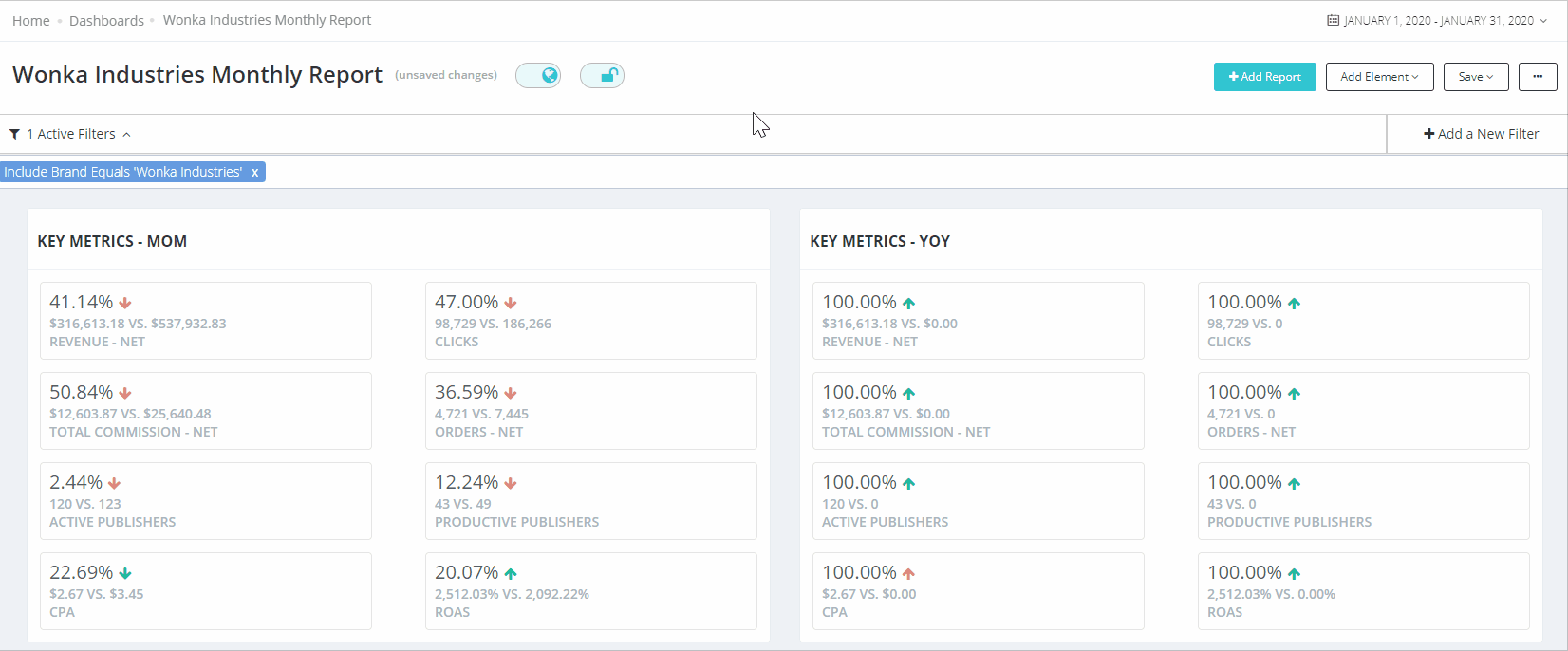
Titles - Best Practice
You can choose to give reports descriptive titles e.g. "Program Performance - New Customer ONLY Metrics with Previous Period", and then edit the title to "WoW Program Performance" once it has been added to a dashboard.
