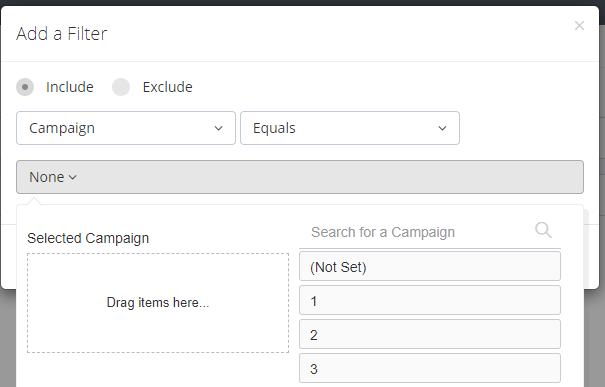Your brand may have multiple 'Stores' within a single ShareASale account. Store data is displayed in Affluent as 'Campaigns'.
- How does Affluent display SAS Store data
- How to rename SAS Stores
- How to build reports and dashboards for SAS Stores
How does Affluent display SAS Store data
To see Store data go to the Brand Overview and scroll down to the Campaigns report. ShareASale does not report click data at the store level, so clicks will be displayed as '(Not Set)'.
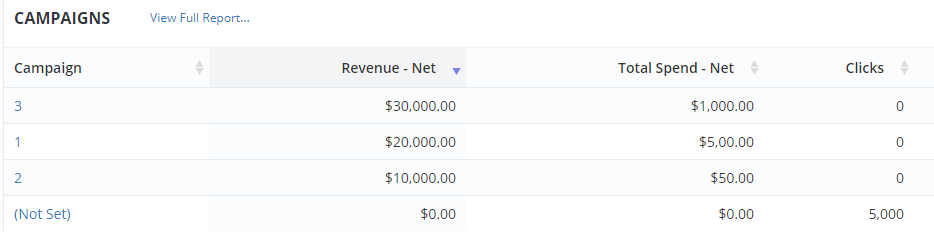
How to rename SAS Stores
If you'd like the names of the SAS stores updated, please contact support@affluent.io with the names of the stores in Affluent and how you'd like them to be renamed.
How to build reports and dashboards for SAS Stores
To build Store level reports and dashboards in Affluent you can use 'Campaign' filter in the same way you use 'Brand' or 'Account' filters.