The transactions section of Affluent gives you a running list of all your transactions across all of your connected platforms.
To find transaction data use the menu at the top of each page and click on Transactions.
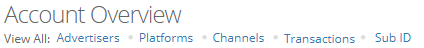
You can navigate to transaction-level from any page as you drill down into data, e.g. if you click on a brand you can then click the transactions link to view only transactions for that brand.
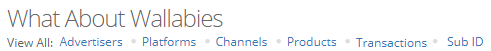
You can customise the data shown by clicking the 'cog' (⚙) on the key metrics, graph and table. The data in this section can show everything from the headline numbers down to which operating system was used to complete the transaction.
