Many advertisers use white-label software to run, track and manage their affiliate programs. To you and all affiliates, the program looks like a custom set up but they are actually powered by an affiliate network that allows the advertiser to customise the UI for their brand. Affluent is integrated with the major white label affiliate networks and is continuing to build out more integrations.
How to identify white labelled programs
- Contact help@affluent.io - send over the login URLs and we'll take a look.
- Identify the white label by the URL, many login URLs will include the name of the network
- Go to the login page for the program and press 'Ctrl + U' and scan the HTML for the name of the network. Tips for searching the HTML.
White Label Affiliate Networks
Next to each white label is an example of the URL structure. Once you identify the white label, go to 'Add a New Account' and search for the white label.
- Affiliatly e.g. https://www.affiliatly.com/af-12345
- Affiliate WP - the URL does not indicate the white label
- GetAmbassador - https://wombatworkuniforms.getambassador.com/login
- HitPath - the URL does not indicate the white label
- iDev e.g. https://koalacostumes.idevaffiliate.com/account.php
- LeadDyno e.g. https://datingfordingos.leaddyno.com/affiliate
- Linktrust - the URL does not indicate the white label
- Post Affiliate Pros e.g. http://carriersforkoalas.postaffiliatepro.com
- Refersion e.g. https://kangaroocampers.refersion.com/affiliate/login
- TUNE (formerly HasOffers) e.g. https://emuenergydrinks.hasoffers.com
Login URL Examples
Affiliatly
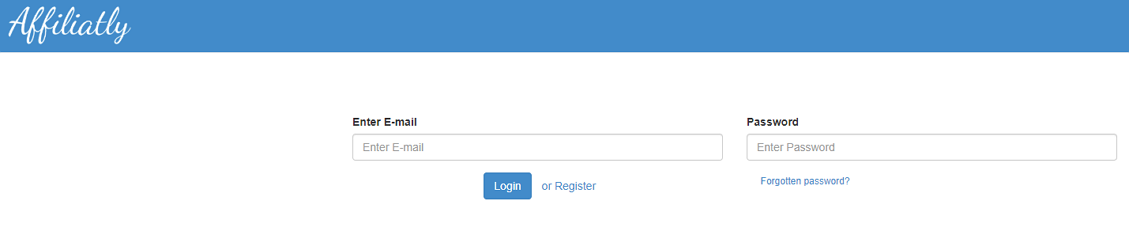
Affiliate WP
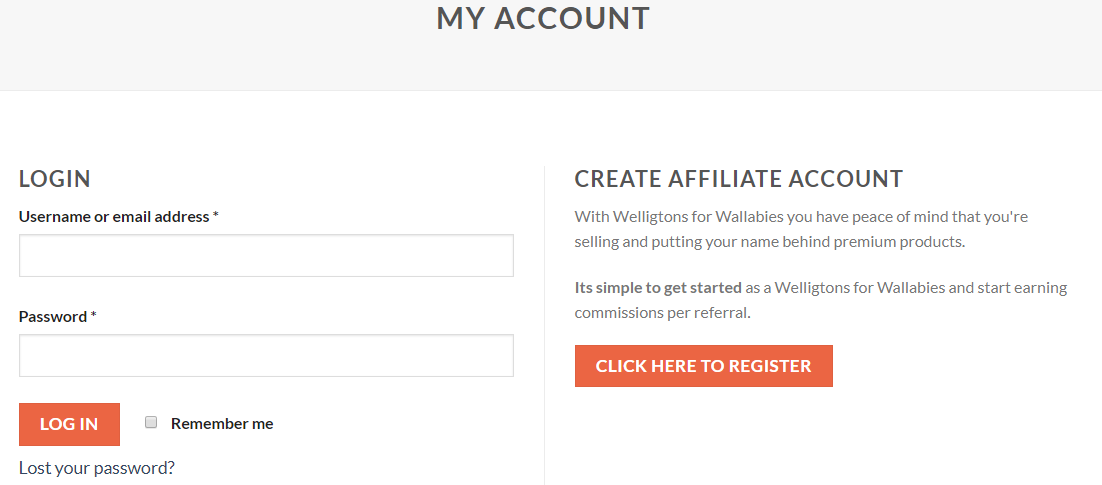
GetAmbassador
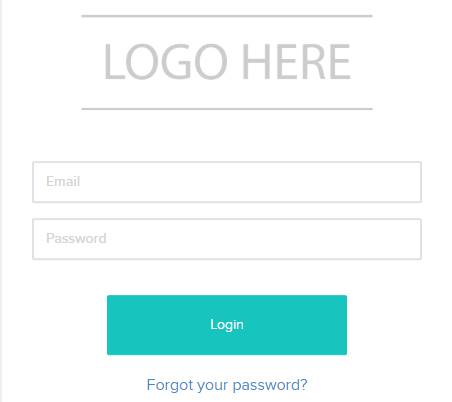
iDev
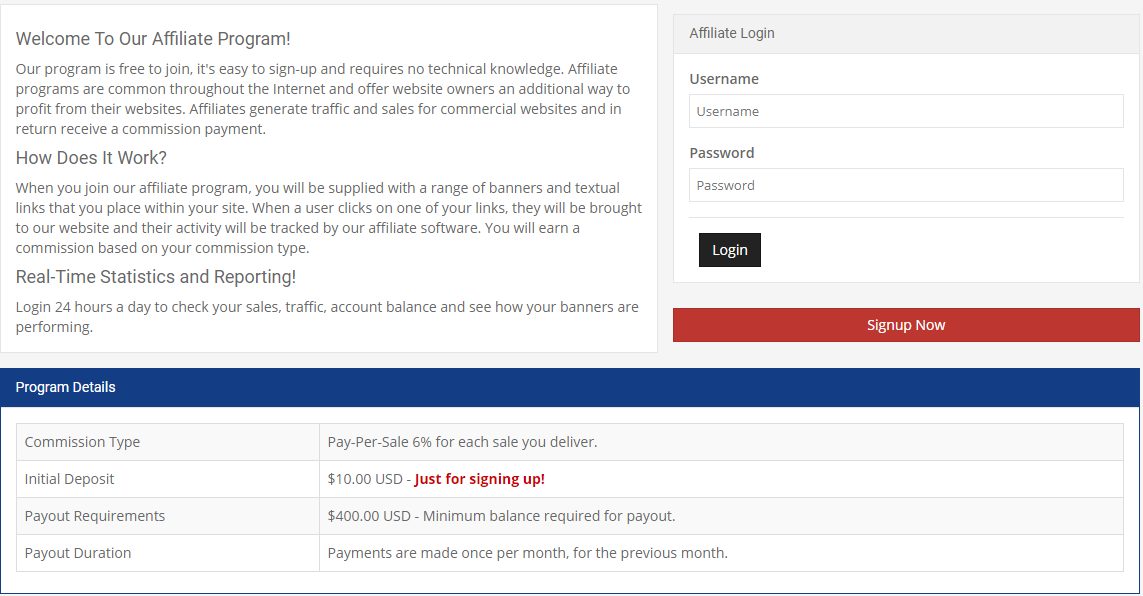
LeadDyno
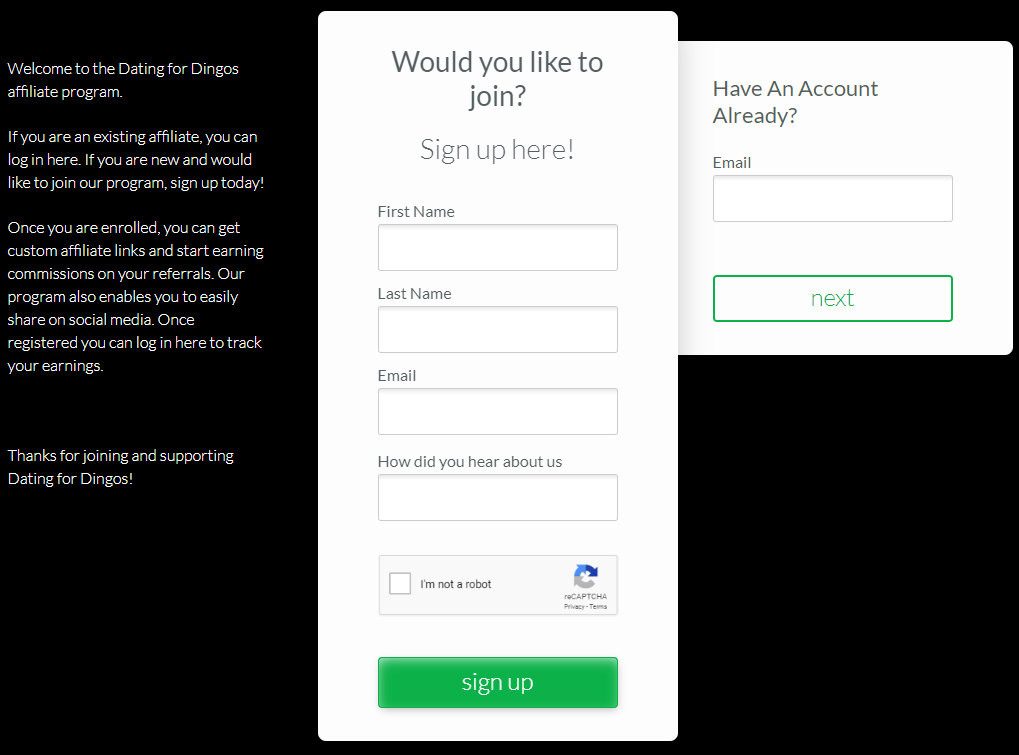
LinkTrust
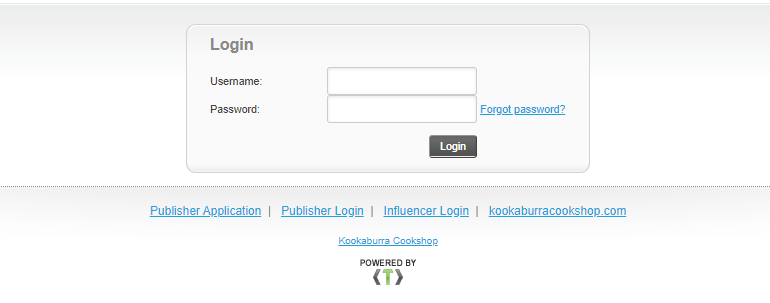
Post Affiliate Pros
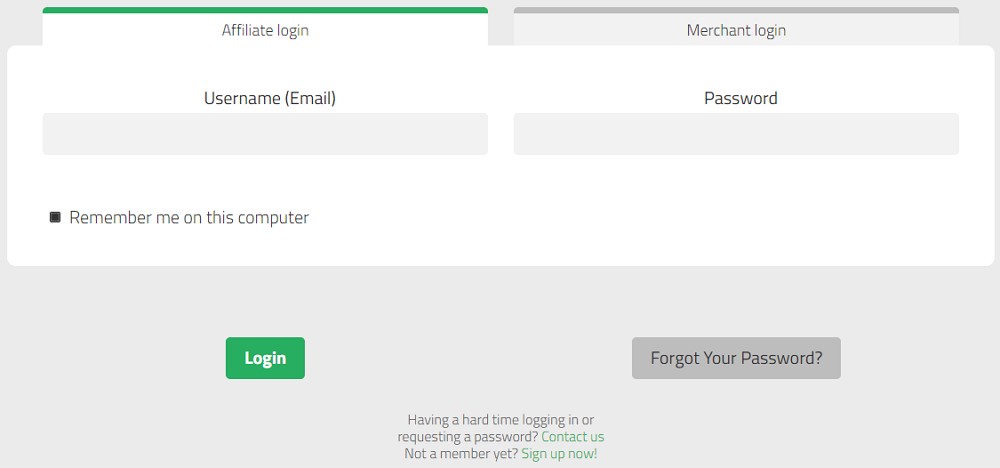
Refersion
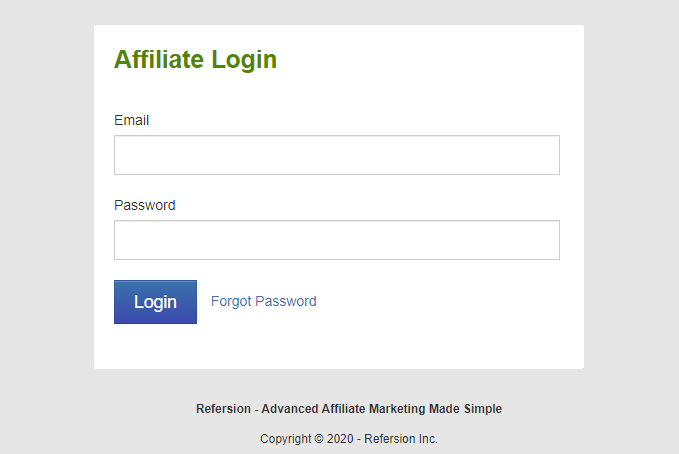
Tune (formerly HasOffers)
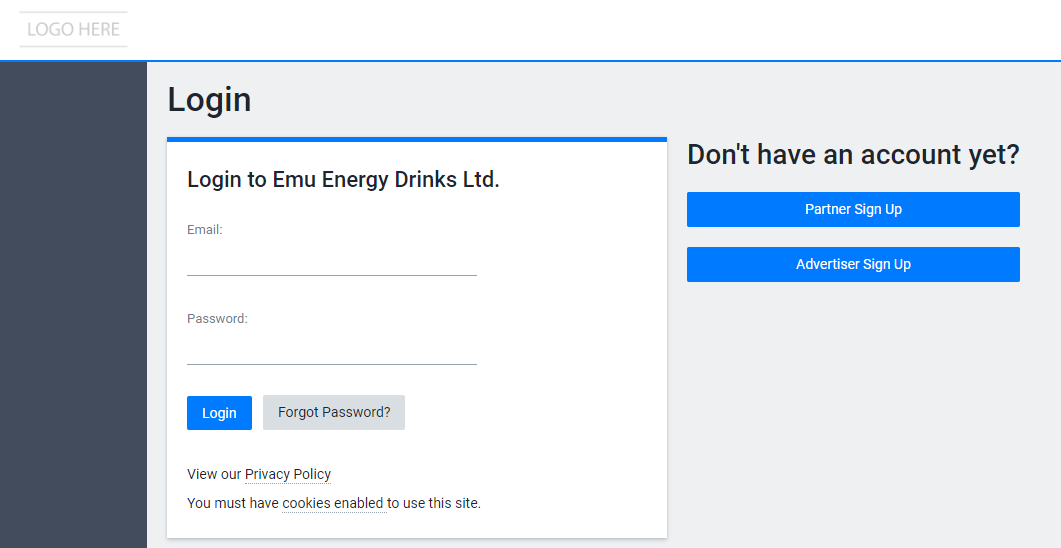
Tips for searching the HTML
Searching the HTML looks complicated but it's actually relatively simple. Press 'Ctrl' + 'F' to search the text and enter the text listed below. You can always reach out to help@affluent.io and the team will take a look for you.
- Affiliatly search for 'affiliately'
- Affiliate WP search for 'affiliate-wp'
- GetAmbassador search for 'getambassador'
- HitPath search for 'hitpath'
- iDev search for 'idev'
- LeadDyno search for 'leaddyno'
- Linktrust search for 'linktrust'
- Post Affiliate Pros search for 'postaffiliate'
- Refersion search for 'refersion'
- TUNE (formerly HasOffers) search for 'hasoffers'
