Getting set up on Affluent for the first time or adding additional new brands is easy through the Brand Manager. The Brand Manager is only available to Admins.
Adding a New Brand
- Access the Brand Manager via either:
- Clicking "Brand Manager" in the left hand menu or
- Clicking your profile icon in the top right hand corner, and selecting "Brand Manager."
- Click "Add New Brand+."
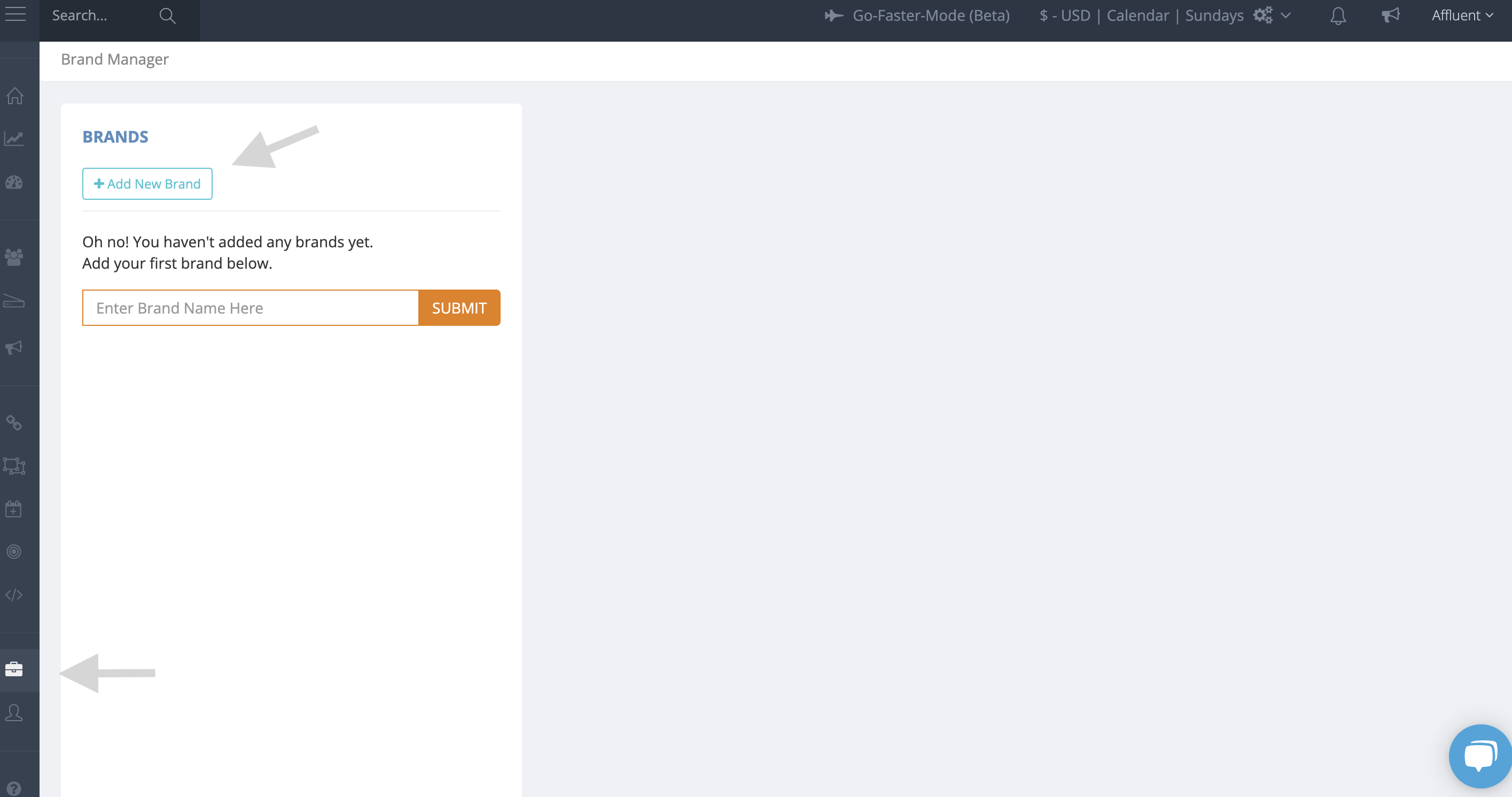
- Enter the name of the new brand in the orange box and click "Submit."
The new brand will now appear in the list of brands on the left. To find out how to start pulling in data from the platforms check out the next article on "How to Add a New Platform."
