Alerts are where Affluent alerts you of potential opportunities and concerns. These alerts are designed to save the time you spend trawling through rows of data looking for changes or discrepancies. When you have a new alert it will appear as a notification in the main menu. You can view the notification on the "Alerts" page.
Filtering for a Brand
The Alerts page will show an overview and alerts for all brands that you have access to, as the default. If you would like to just see the alerts and 'Health at a Glance' for a single brand, you can use the drop-down selector at the top of the page.
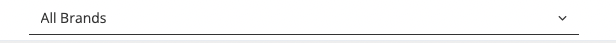
Types of Alerts
- No Clicks - for a brand that generally gets clicks but didn't on the previous day(s).
- No Actions - for a brand that generally has actions but didn't on the previous day(s). Actions include sales, leads, and cpc events.
- No Commission and/or Revenue - for a brand that generally has commission and/or revenue but didn't on the previous day(s).
- At Risk Publishers - alerts you of publishers who have experienced a significant decline in performance (commission) in the last 14 days, relative to the performance as a whole.
- First Sales - publishers pushing their first sale for an advertiser in the previous six months
- Record Publisher Performance - publishers breaking their personal daily, weekly or monthly performance records (time period depends on 'Alert Settings').
- Gross Commission
- Gross Revenue
- # of sales
- # of leads
- Record Brand Performance - brands breaking their daily, weekly or monthly performance records (time period depends on 'Alert Settings').
- Suspicious Conversion Rate - flags publishers with an usually high conversion rate compared to the conversion rate for the program as a whole over the past 3 days.
- Multiple Orders from the same IP - alerts you of potential fraud coming from self-referrals. Please note, this can be a false positive for some publishers, for example, drop-shipping or similar.
For more information, you can click 'View Detail' which will open the alert and show you more details. Additionally you can click 'Go To Report' which will take you to an overview for the brand or publisher.
Dismissing Alerts
When you are finished with the alert you can:
- Dismiss - will remove the alert
- Dismiss for 30 days - the alert won't check the data for that publisher again for another 30 days
- Dismiss for publisher - the alert won't check this specific publisher again, in effect, it turns the alert off for this single publisher.
Dismissing an alert will only dismiss the alert in your account. Any other users who have access to this brand and have alerts set up will still be able to see the alert.
Alert Settings
In the "Alert Settings" in the top right-hand corner you can turn alerts on and off, edit their frequency, change their sensitivity and activate email alerts. Anything you change in your alert settings is changed only in your profile, not for your whole organization.
Email alerts are currently available for No Clicks and No Revenue.
