With Affluents Organization quick view, you can easily view Organization details and contact information for Platforms, Brands, and Publishers that you work with.
You can access the Organization quick view by clicking on the Organization Quick View icon ![]() next to each Brand name, Publisher name, or Network name that you see in the Main pages in Affluent, including the Overview page.
next to each Brand name, Publisher name, or Network name that you see in the Main pages in Affluent, including the Overview page.
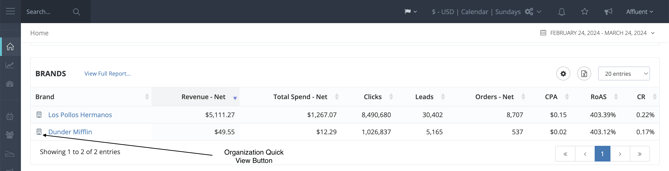
Clicking on the button will pop-up the quick view menu on the right hand side of your screen.
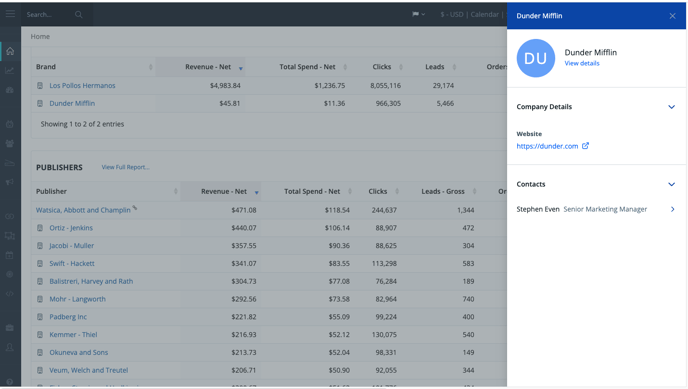
This menu contains a summary of the organization, including its details, as well as the contacts that are associated with the Organization.
Clicking the View details button will take you to the Contact Management page for the selected Organization (more details on the Contact Management pages here)
