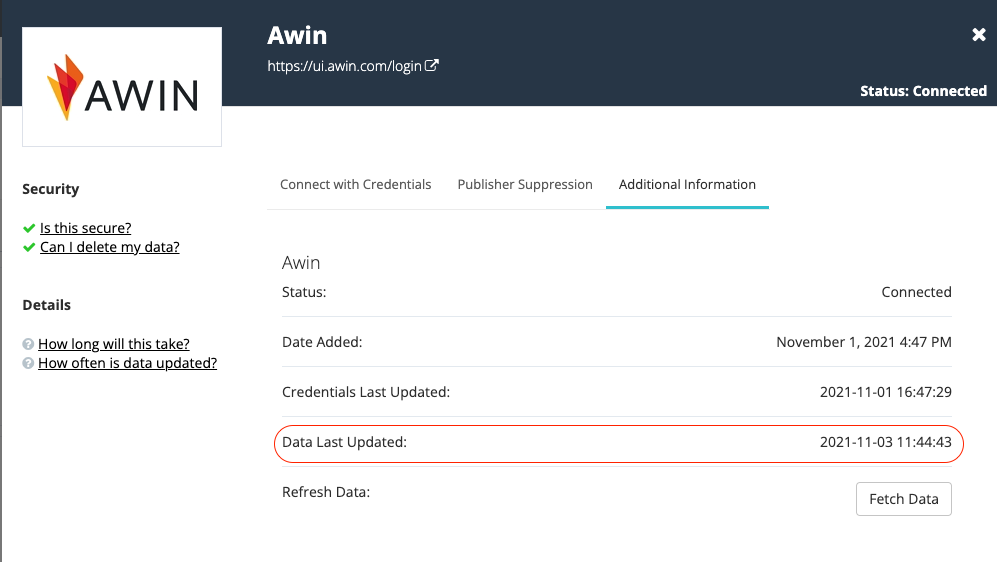Affluent pulls data twice a day
Affluent pulls in data from the platforms/networks twice a day. By default this happens once early in the morning and again in the afternoon. Affluent starts to pull in data in the early morning but depending on the size of the brand and the amount of data they have, the time it takes for this to update may vary.
As a general rule, the data for yesterday should always be up to date. Setting your date range selector to 'yesterday', 'month to yesterday' or 'year to yesterday' will most closely align with the platform/network.
If you want to manually fetch the data again, you can use the Fetch Data button in the Additional Information tab for a connection in the Brand manager.
How to check when data was most recently fetched
It helps to check when your data was most recently fetched in order to understand why your data might not be up to date - if it hasn't been fetched in the morning then that might be an indicator that the fetch might have failed due to an error. We recommend you reach out to support if you think your data isn't up to date for the previous day.
To check this for a brand:
- Head to the Brand Manager.
- Select the Brand you want to check the last updated date for.
- Head to the additional information tab, and look for the date to the right of "Data Last Updated:"